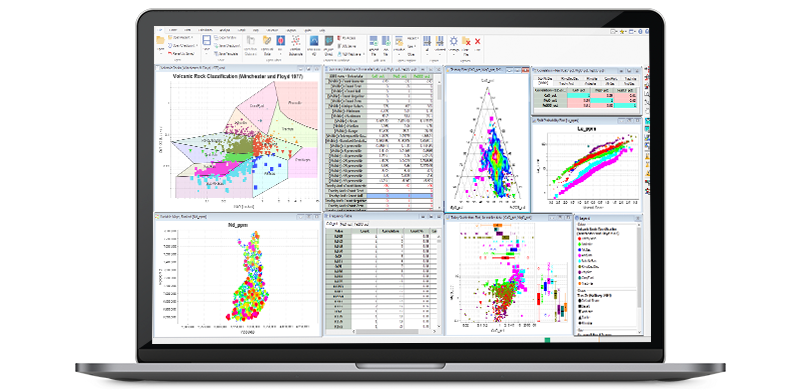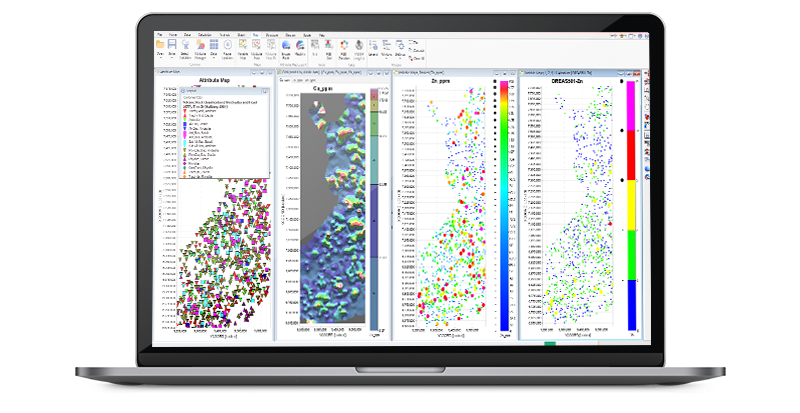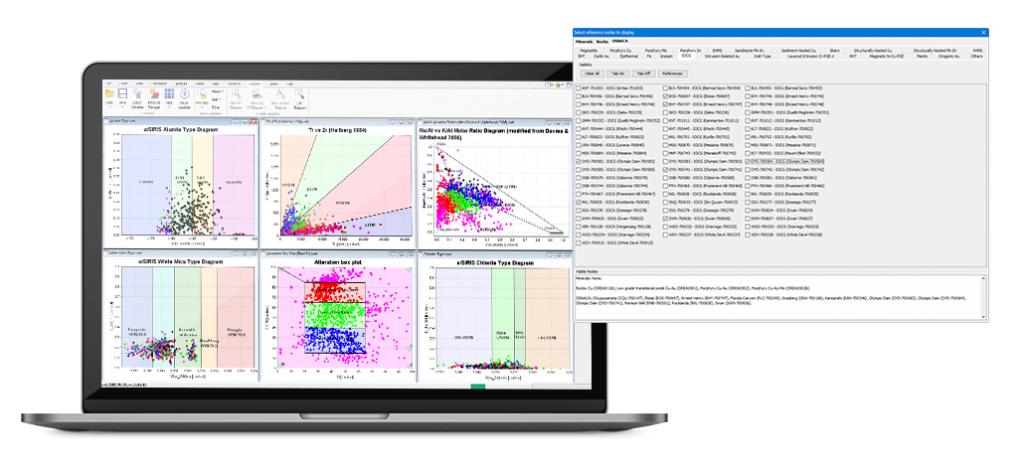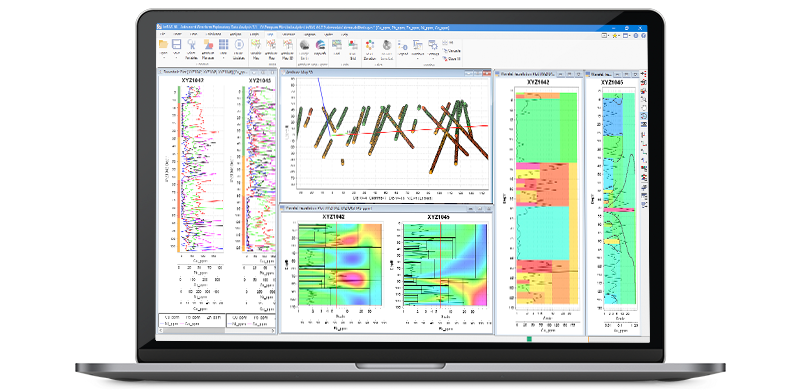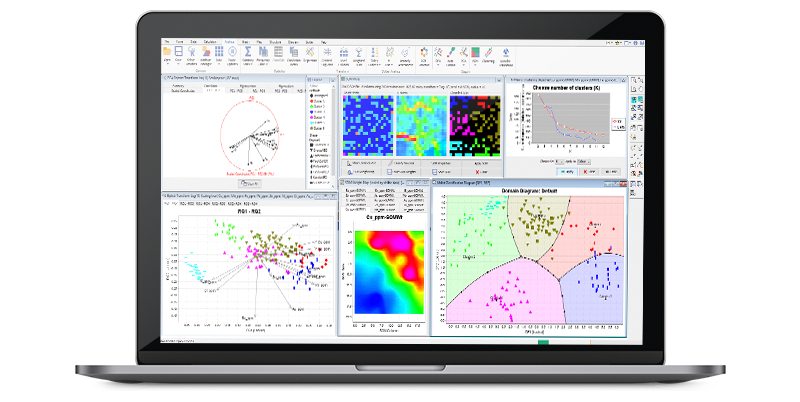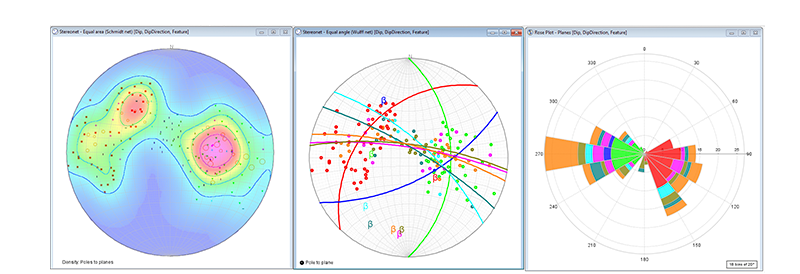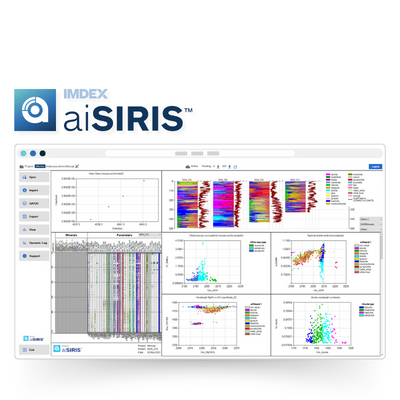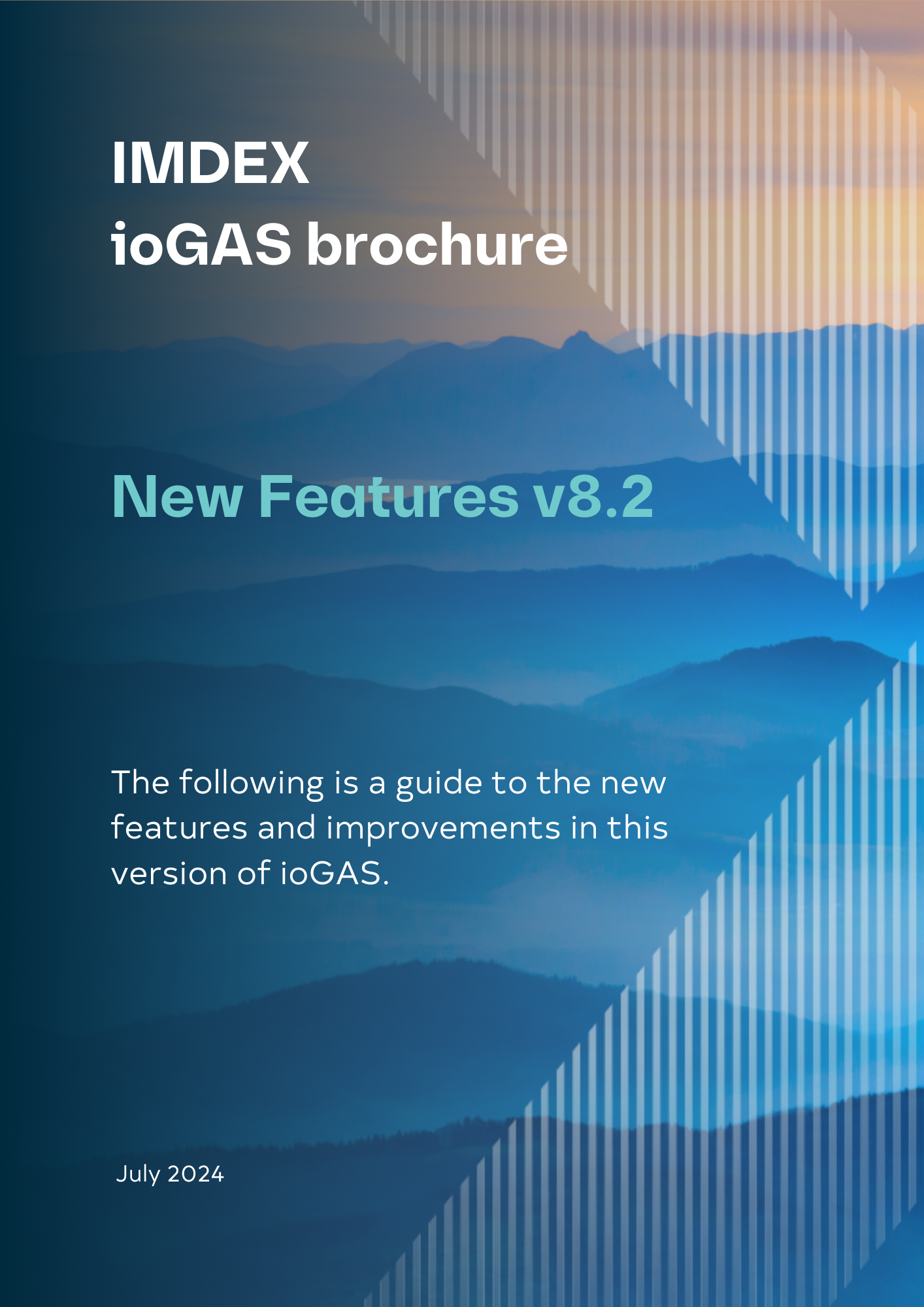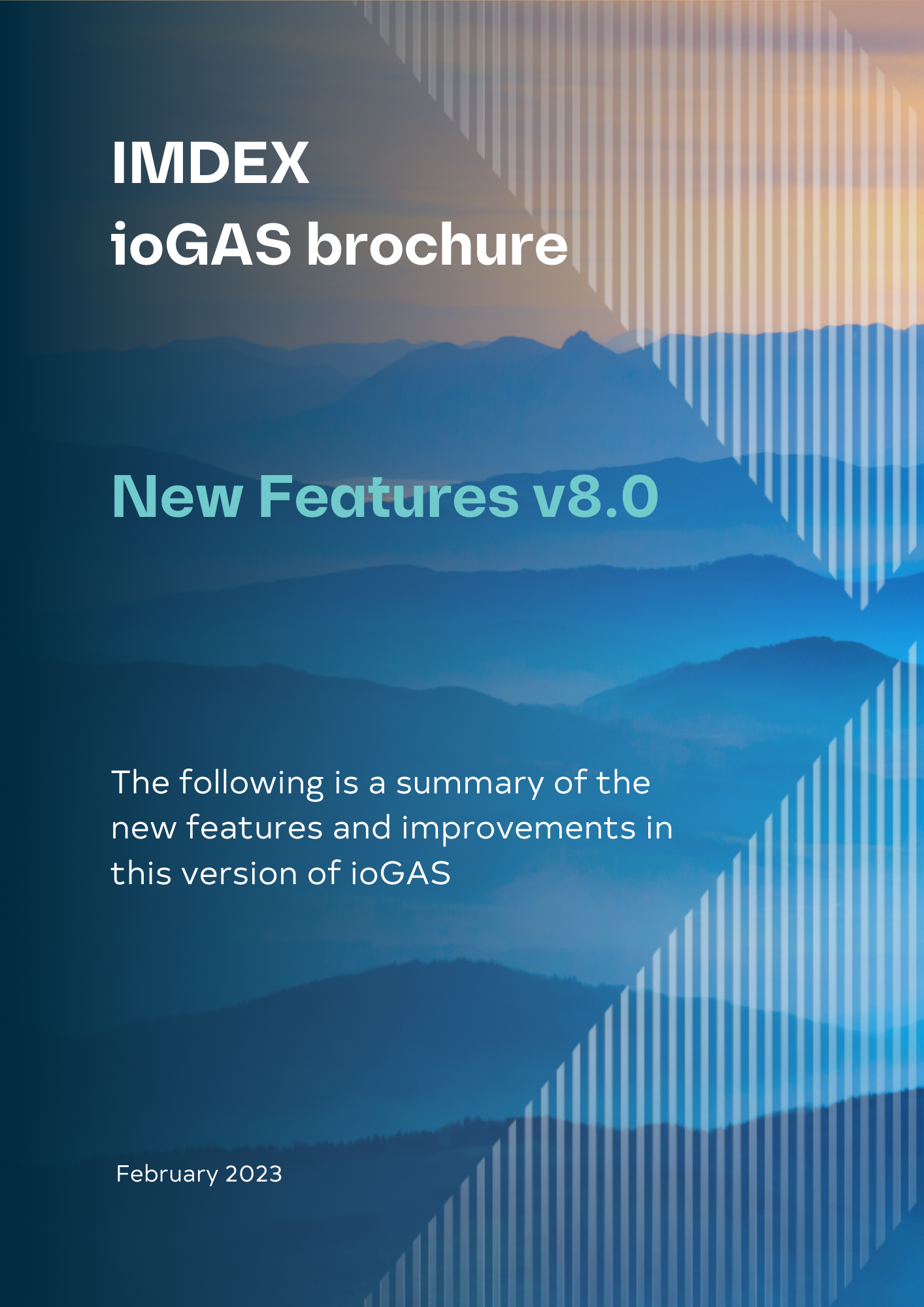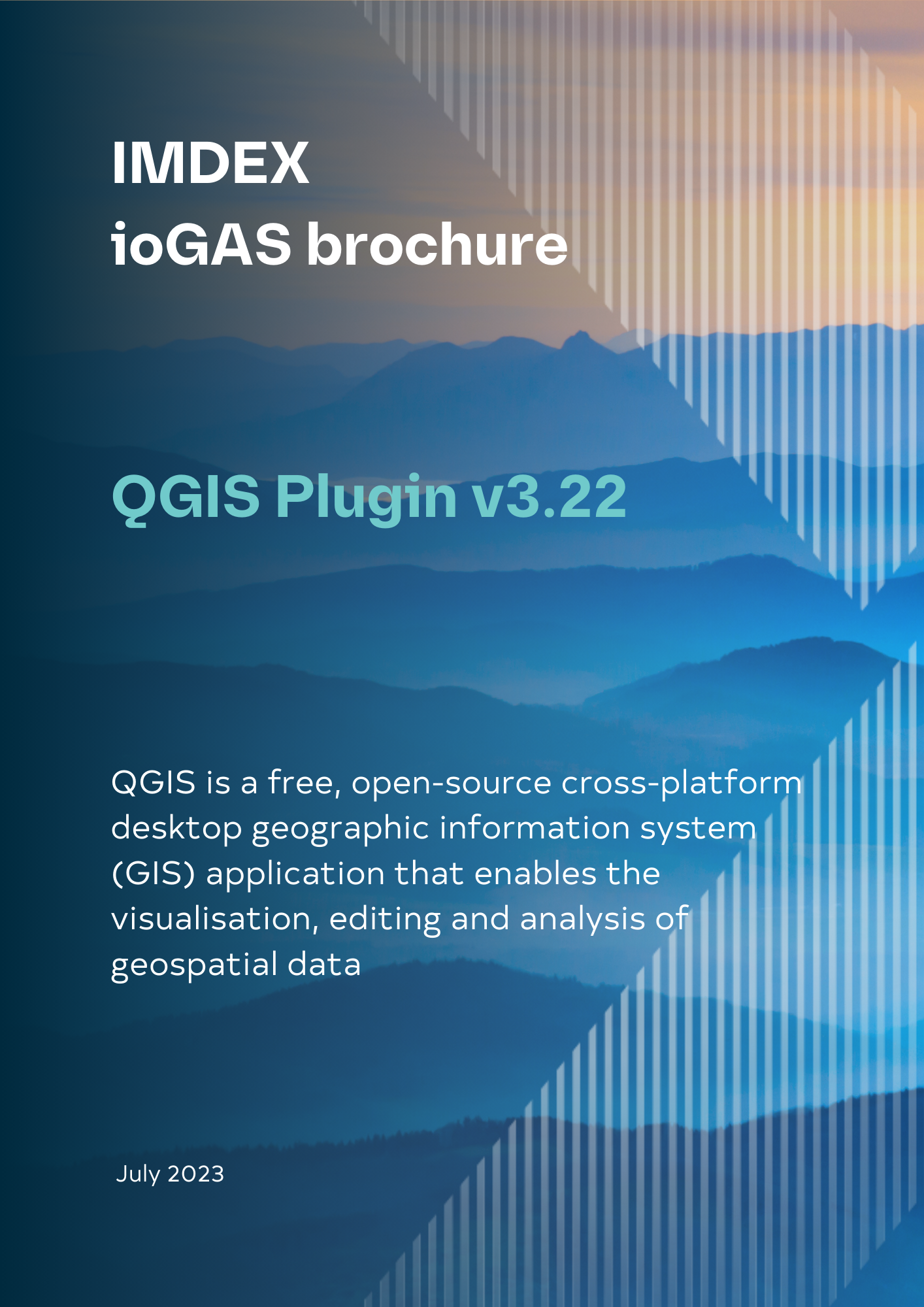Gain greater insight into your data, regardless of your experience level.
Leverage inbuilt, streamlined data workflows, or record your own processes
Trusted by over 500 commercial, government & academic research organisations
Technical specifications
Operating System
Windows 10 x64 (64-bit) or Mac OS X 10.8.3 or later (Java 1.8 is bundled with installer)
CPU
A Multi-Core processor is recommended
RAM
6+ GB recommended, 1 GB minimum required.
Graphics
Performance may vary with graphics card
Printer/Plotters
Uses operating system defaults
Installation Permissions
Must be installed while logged on with Administrator permissions
Installation Disk Space
At least 300 Mb of free space on the Program Files drive is required for the installation process.
Network
Internet required to download software and receive licence key. Internet not required to run ioGAS™.
Supporting Software
Microsoft.NET framework 4.61 or above required for acQuireDirect link (if target machine is lower, installer will update)
Leapfrog Live Link
IMDEX and SEEQUENT have combined to produce the ioGAS™-Leapfrog live link for rapid 3D visualisation of geochemical data in real-time. Geoscientific data can be analysed in ioGAS and then visualised and modelled in the 3D environment using Leapfrog Geo. Geochemistry parameters can be added as new attributes and transformed into 3D interpolants for enhancing geological models.
The ioGAS™ Link is sold and licensed as a separate add-on to the Leapfrog Geo software. The link will only run with an active licence of Leapfrog Geo, enabled for the ioGAS™ Link. You will also need Leapfrog Geo v1.3 or later and ioGAS™ v5.0 or later. For further information including how to obtain a trial version of the Leapfrog Geo software or to purchase the ioGAS™ Link please contact your local Leapfrog sales team.
QGIS Plugin
This plugin is developed by IMDEX and includes a live link to view and refresh data in ioGAS and QGIS in real time. Alternatively, .gas files can be imported into QGIS as temporary scratch layers or GeoPackage files. The plugin is compatible with Windows or Mac OS operating systems and requires a long term release installation of QGIS 3.22 or later and ioGAS 7.3.
ArcGIS Pro Add-In
This add-in is developed by IMDEX to import ioGAS™ attribute map symbology and supporting data into ArcGIS Pro as a point layer. Data is imported as an attribute point feature class in the project default geodatabase. Requires installed versions of ArcGIS Pro 3.0 and ioGAS 8.0 or later .
Geoscience ANALYST Live Link
Geoscience ANALYST is a free 3D visualisation and communication software for integrated, multi-disciplinary earth models and data developed by Mira Geoscience. The ioGAS™ for Geoscience ANALYST link is available in Geoscience ANALYST Pro, an add-on module which offers object and data editing and creation functionality, data analysis, interpretation tools and utilities.
The link is purchased separately through Mira Geoscience and activated via the Geoscience ANALYST Pro licence. Contact [email protected] for more information.
GOCAD® Mining Suite Live Link
GOCAD® Mining Suite is a customised extension of the SKUA-GOCAD™ – Paradigm® software product developed by Mira Geoscience and used for the interpretation and modelling of geological data. The ioGAS™ for GOCAD® Mining Suite link enables data to be worked with in real-time and for the changes to be viewed in both programs.
The link is purchased separately through Mira Geoscience and activated via the GOCAD® Mining Suite licence. Contact [email protected] for more information.
acQuire GIM Suite Integration
Import data directly from an acQuire GIM Suite database using the acQuireDirect API into ioGAS™. The API enabled users to import data using a pre-existing section file or by manually choosing drillhole or point samples based on selection criteria. Requires installed versions of ioGAS™ 7.0 or later, the acQuireDirect link component and access to acQuire GM Suite database.
Micromine 2020 Integration
The Micromine team has teamed up with IMDEX’s ioGAS™ to implement the ability to import ioGAS™’ native .gas files, directly into Micromine for our next major release, Micromine 2020.
Datamine MapInfo Discover Integration
Datamine Discover is an add-on module for MapInfo Professional®. Within the Disocver import menu is a special utility to import ioGAS™ data directly into MapInfo and plot the sample locations in geographical space displayed with the last saved attribute symbology. Separate legend tables are also created during import.
Subsequent changes in ioGAS™ can be made and then saved with the updates displayed using the Discover ioGAS™ import utility refresh option. ioGAS™ can also export data as Tab files which can be opened directly in MapInfo.
Minalyzer CS Integration
Export high-resolution geochemistry data captured from the continuous XRF scanner Minalyzer CS via Minalogger, the Minalyze web-based drill core visualization software, as native .gas files that can be read directly in ioGAS™.
Single Seat Timed
Ideal for single users Node locked 12 months access Offline use Includes software upgrades and technical support Non-transferable*
Server Floating
Occasional access required for multiple users Token based 12 months access Offline use Includes software upgrades and technical support Transferable**
Server Classic
Moderate to high access required for multiple users Token based 12 months access Offline use Includes software upgrades and technical support Limited transfers***
*Transfers only in event of new computer/hardware reformat/permanent personnel change
**Floating tokens have no minimum checkout time and can be returned to the server at any time.
***Classic tokens have 28-day minimum checkout time and cannot be returned early.
ioGAS Fundamentals
Why attend?
Covers the basics of ioGAS software through to more advanced workflows.
Designed for new users, intermittent users who need a refresher and regular users who would like to gain a better understanding of what ioGAS can do for them.
Topics covered include:
- data validation/QC tools,
- univariate and multivariate plots,
- downhole and line plots,
- maps and images,
- plot enhancements,
- a rundown of the multiple export tools allowing you to move data and products seamlessly into other software,
- the creation and use of classification diagrams.
It is appropriate for geologists, geochemists, metallurgists and geoscience managers
Upcoming dates
ioGAS Fundamentals Online
10-12 SEP 2024, 2:00-4:30pm GMT+8
ioGAS Fundamentals in-person (Perth, Australia)
16 JUL 2024, 8:30-4:30pm GMT+8
20 NOV 2024, 8:30-4:30pm GMT+8
ioGAS Advanced Workflows
Why attend?
Covers advanced ioGAS functions and is designed for regular users who would like to develop their own interpretation routines and expand their geoscience data interpretation skillset.
This course demonstrates the advanced techniques offered by ioGAS to model the behaviour of geochemical, lithological, alteration and geometallurgical data as well as interpretation of an integrated dataset; Combining lab-based geochemistry data with pXRF geochemistry, spectral mineralogy, structural geology and downhole geophysics data.
The following topics will be covered in this Module:
- K-means clustering,
- principal components,
- discrimination projection and self-organising maps
- prioritise exploration or domaining of targets from auto-outlier detection tools.
Upcoming dates
ioGAS Advanced Workflows Online
04-06 JUN 2024, 2:00–4:30pm GMT+8
13-15 AUG 2024, 8:30-11:00am GMT+8
12-14 NOV 2024, 2:00-4:30pm GMT+8
ioGAS Applied Geochemistry
Currently tentative date pending interest
OCT 2024, 8:30–4:30pm ACDT+8 – Adelaide, Australia
Product support, anywhere, anytime
We’re committed to offering the highest level of support to our customers, which is why we have launched our Customer Care Portal, so you can receive support on our products and solutions, wherever you are in the world.
- Raise product support requests anytime (24/7)
- Access our comprehensive knowledge base
- Track and manage your support requests


.png)
.png)

.png)







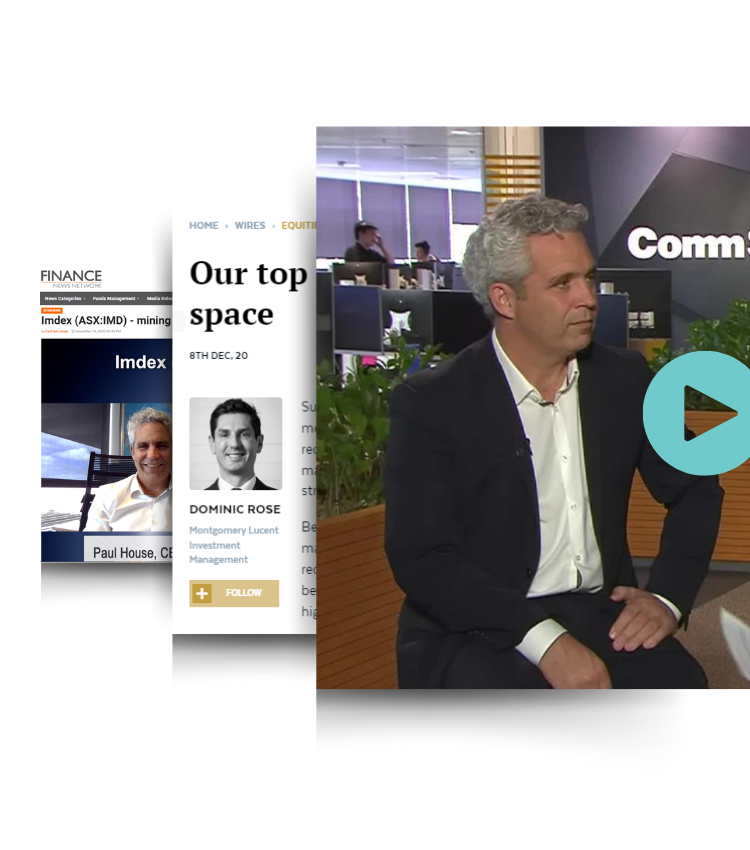
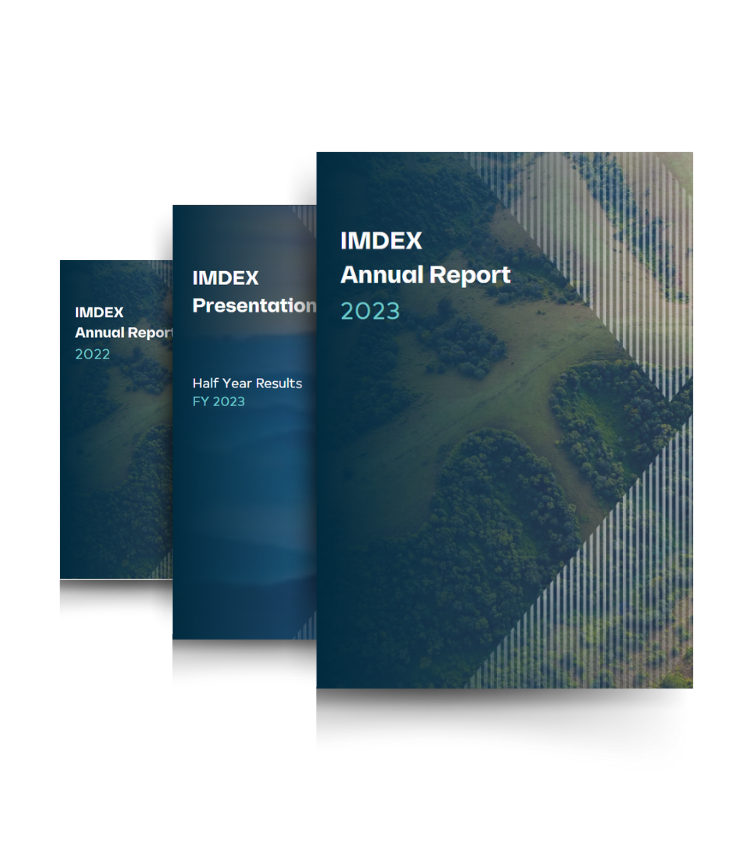
.png)